How to create a contact/tenant?
Steps to follow
1. Go to the “Contacts” tab
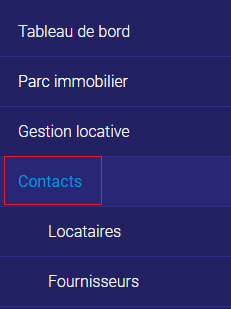
2. Click on “Add” in the top right-hand corner.
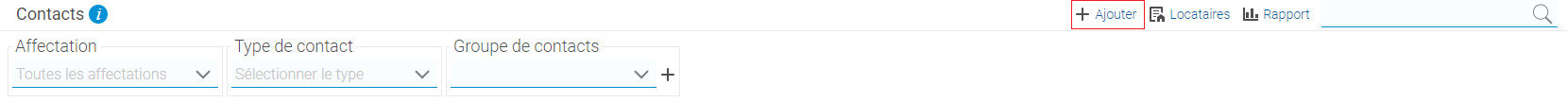
3. Enter the contact’s first and last name, their language and any other information you deem necessary.
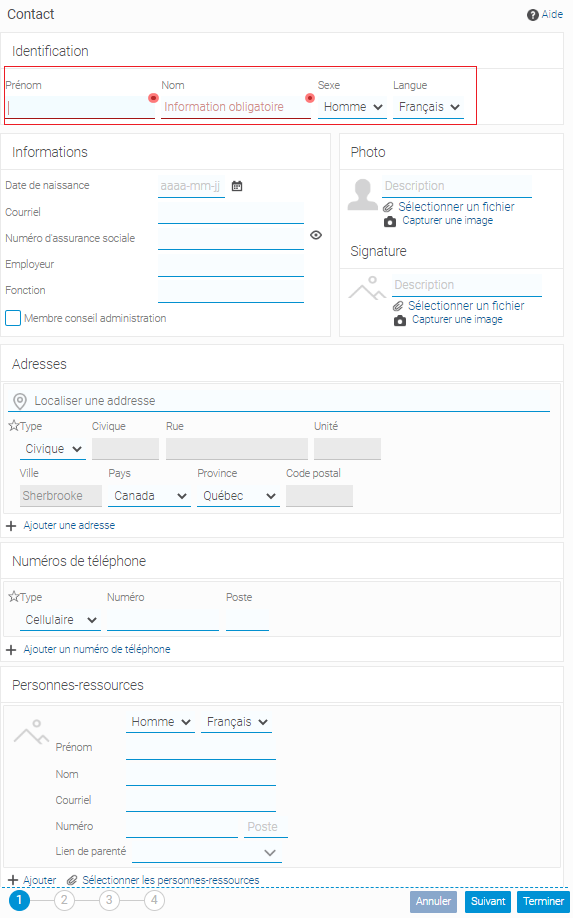
4. Click on “Finish”.
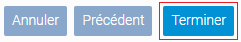
You have now created a contact